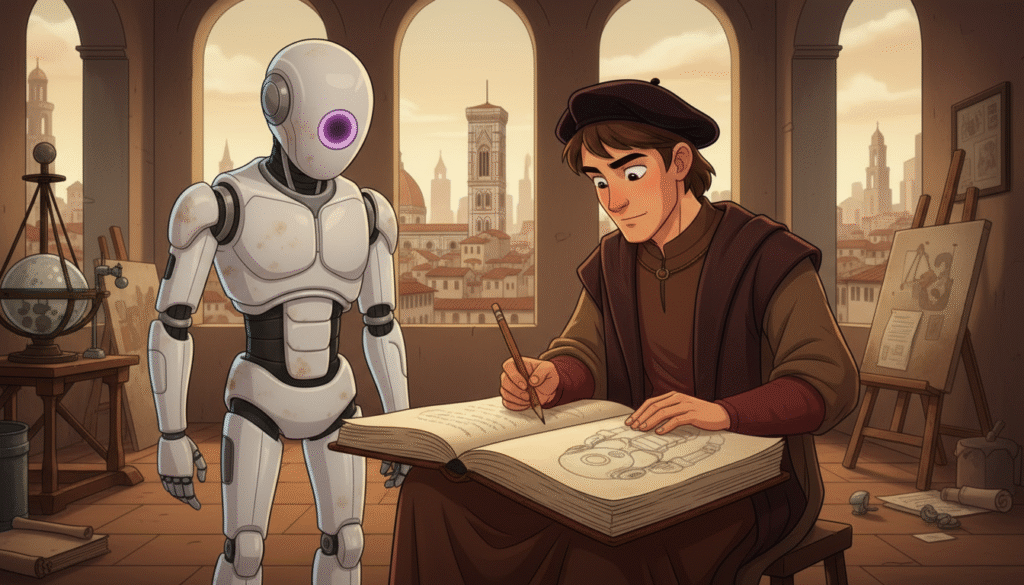With no shortage of AI art models and apps, the question isn’t can you generate images—it’s where should you even begin? That’s where Leonardo.AI stands out. It provides access to multiple powerful models through a streamlined interface making it easy to generate high-quality visuals even if you’re not a prompting expert.
After hands-on use, I can say that while Leonardo.AI still has areas for improvement, it’s a tool modern marketers and creatives should be experimenting with—and in many cases, actively leveraging.
What Marketers Need to Know About Leonardo.AI
At its core, Leonardo.AI is an intuitive front end to a wide range of AI models. These include:
-
Stable Diffusion–based models like Flux
-
Proprietary corporate models like Google’s Nano Banana
-
Legacy community-built models specialized for niches like stock photography or anime
Rather than wrestling with complex installs or GPU requirements, you can run advanced models from the cloud with just a browser.

What You Can Do
Leonardo.AI offers a growing suite of features useful for marketers, designers, and content creators:
-
Image Generation – Create from scratch with text prompts.
-
Video Generation – Animate or reimagine concepts in motion.
-
AI Upscaling – A universal tool to improve image resolution.
-
Canvas Editor – Edit images with prompts, masks, and variations.
-
Model & 3D Text Generators – Fine-tune models for consistent characters, styles, and textures you can reuse across campaigns.
Advanced Features That Matter
-
Model Selection – Each model has unique strengths and “personalities,” letting you tailor outputs for illustration, realism, fashion, or concept art.
-
Flexible Image Dimensions – Easily generate square (1:1), portrait (2:3), or landscape (16:9). Great for social, ads, or presentations.
-
Style Guides – Pre-built presets (illustration, fashion, game concept, etc.) reduce prompting complexity.
-
Image Reference Guidance – Upload your own images to steer results toward:
-
Consistent characters
-
Style matching
-
Content control
-
-
Assistive Prompt Tools – Built-in helpers take the guesswork out of writing effective prompts:
-
Describe With AI – Auto-generates a descriptive prompt from an image.
-
Improve & Edit Prompt – AI-enhanced suggestions for stronger results.
-
Random Prompt Generator – Idea starter and learning tool.
-

Documentation & Learning Curve
Unlike many AI tools where you’re left piecing together tutorials from Discords or YouTube, Leonardo.AI has robust documentation—both written and video—that walks you through features. This lowers the barrier for marketers who want to spend more time creating and less time troubleshooting.
Experimentation in Practice
I’ve spent significant time testing Leonardo’s available models and reference tools, and the results show both its promise and limitations. For this review I focused on image generation, video generation and image upscaling.
Image Models
Leonardo.AI acts as a gateway to the Stable Diffusion ecosystem—a powerful but notoriously complex infrastructure. Running Stable Diffusion locally requires high-end hardware and technical setup. Leonardo abstracts all of that away, giving marketers instant access to high-quality outputs without the overhead.
Currently, available models include Lucid Origin, Realism, Nano Banana, Phoenix, Ideogram (for text), Flux, plus a library of legacy options like AlbedoBase XL.
Image Guidance & Consistency
Maintaining consistent characters is one of the hardest challenges in generative AI. Leonardo’s reference tools let you define characters through prompts, images, or both. But consistency is still hit or miss depending on the model:
-
Older models (e.g., AlbedoBase XL) can capture general appearance and style but struggle with detail consistency. Clothing, proportions, or accessories often shift between generations.
-
Cross-model style transfer (e.g., moving an AlbedoBase style into Lucid Origin) usually results in outputs that feel more like reinterpretations than faithful matches.
This makes Leonardo an amazing experimental sandbox, but not yet a “set it and forget it” solution for brand-critical workflows.

In the examples above I used the character, style and content reference options available in various different ways to try and create the same character. I used the AlbedoBase XL model and it turned out vividly colored images that are beautiful but in each new generation both small and sometimes large details would be changed.
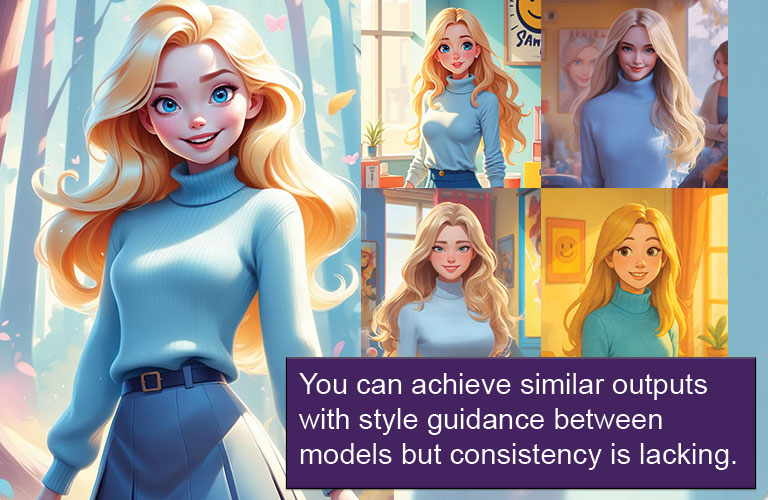
When attempting to use an image created in one model as a reference in another, I found the outputs did not match my expectations.
I tried various style selections including None, Vibrant, Creative. I used the AI prompting tool to have it describe my original image and played with prompt variations. While the new images were nice, you can see in the examples above that the models each act like their own unique artist wanting to interpret things its own way.
Why is This Important?
Albedo is an older model that has been added to the “legacy” section of Leonardo.AI. Over time there is no guarantee these older models will be available for use. Business professionals relying on these technologies to build their brands and reliably make content need to make sure they can continue creating with the same look, feel, characters, environments for years to come. Unfortunately with this set of tools, cross-model consistency isn’t possible.
How Nano Banana Changes The Game
While researching Leonardio.AI Google’s Nano Banana, a model built for consistency, was released. Consistent characters, style copying and composition guidance are a breeze. This model is actually available in Leonardo.AI. However, this is still a model that will need to be supported in a way that marketers can always access.
Bottom Line for Image Guidance
In all of my tests of the various image guidance capabilities Leonardo.AI had made great strides in trying to implement the technology but failed to deliver tools that I would advise anyone to rely on with models outside of Nano Banana.
In my testing of Nano Banana directly within Google AI Studio and Gemini, you get far better results there but without the convenience of Leonaro.AI’s interface. Those marketers and creatives who are brand new to these technologies could see benefit to starting here in Leonardo.AI.
Video Models
One of the most exciting additions to Leonardo.AI is its video generation capability. While still in early stages compared to its image features, it allows you to bring static concepts to life with short animated clips.
For marketers, this is a big deal. Video remains the highest-performing format across platforms like TikTok, Instagram Reels, and YouTube Shorts. Being able to take an image you’ve generated and reimagine it in motion—without hiring an animator—opens up opportunities for:
-
Quick creative testing for ad campaigns
-
Animated storyboards or concept pitches
-
Social-first content designed to grab attention in the feed
At this point, Leonardo’s video generation is best for conceptual storytelling and eye-catching visuals, rather than polished ad-ready footage. But the technology is evolving fast, and even today it can give your campaigns an experimental edge.
Playlist
AI Upscaling
Leonardo also includes a universal image upscaler, a feature that’s more important than it might sound at first glance. AI-generated images often come out at modest resolutions—fine for testing, but not always good enough for professional use.
Upscaling uses advanced AI to sharpen details, smooth edges, and boost resolution without degrading quality. For marketers, this means:
-
Turning a quick test image into print-ready graphics
-
Resizing content for large-format displays or presentations
-
Preserving quality across different digital placements
In practice, Leonardo’s upscaler works well for most use cases. It’s not flawless—sometimes over-smoothing fine textures—but it’s reliable enough to be part of your workflow. The fact that it’s integrated directly into the platform saves time compared to exporting into third-party tools.
Final Thoughts: Should Marketers Use Leonardo.AI?
Leonardo.AI isn’t perfect, but it’s one of the most accessible and well-rounded AI creative platforms available right now. It removes the technical barriers of Stable Diffusion, adds proprietary models like Nano Banana for consistency, and layers on features like video generation, upscaling, and prompt-assist tools that make experimenting easy.
For marketers, the biggest value lies in its ability to rapidly prototype creative ideas—from testing out ad concepts, to building consistent characters, to generating social content at scale. If you’re looking for polished, ready-to-publish outputs, you’ll still need to refine, edit, and test. But as a creative accelerator, Leonardo.AI is already a powerful addition to the modern marketing toolkit.
Recommendation: If you’re serious about integrating AI into your creative workflows, Leonardo.AI is worth adding to your stack. Start by experimenting with image generation and reference guidance, then explore video and upscaling to see where they fit into your content strategy.